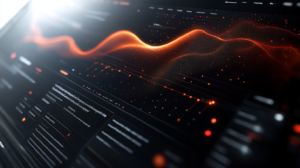ElevenLabs Text to Sound Effect Prompt Generator
Craft Perfect Prompts for ElevenLabs Sound Effects Generation in Seconds
Welcome to my ElevenLabs Text to Sound Effect Prompt Generator, an innovative tool I’ve designed to bridge the gap between your creative vision and ElevenLabs’ cutting-edge Text to Sound Effect AI technology. This powerful generator is crafted to help sound designers, content creators, and audio enthusiasts craft detailed, nuanced prompts that will guide ElevenLabs’ AI in producing precisely the sound effects you envision.
How It Works
- User Input: You provide detailed information about the sound effect you want to create. This includes various parameters such as the base sound description, sound category, primary sound source, texture, timbre, envelope, frequency range, motion, rhythm, effects, modulation, environment, emotional quality, complexity, and sound origin.
- AI Processing: The system takes your input and feeds it into a sophisticated AI model. This model has been trained to understand the nuances of sound design and the specific requirements of ElevenLabs' Text to Sound Effect AI.
- Prompt Generation: Based on your input, the AI generates a detailed, creative prompt that encapsulates all the characteristics of your desired sound effect. This prompt is optimized to communicate effectively with ElevenLabs' AI, ensuring that the resulting sound effect closely matches your vision.
- Output: The generated prompt is then presented to you, ready to be used with ElevenLabs' Text to Sound Effect AI.
How to Use
Using the ElevenLabs Text to Sound Effect Prompt Generator is straightforward and intuitive. Whether you’re a seasoned sound designer or new to the world of AI-generated audio, this tool is designed to streamline your creative process. By following a few simple steps, you’ll be able to generate detailed, AI-ready prompts that capture the essence of your desired sound effects. Remember, the more information you provide, the more tailored your resulting prompt will be, but don’t feel pressured to fill in every field. Let’s get started on bringing your audio ideas to life!
To begin, fill out the form with details about your desired sound effect. Start with the essential characteristics that define your sound, such as the base sound description and primary sound source. These core elements are crucial in shaping the fundamental nature of your sound effect. From there, you have the flexibility to add more nuanced details if you wish. Fields like texture, timbre, envelope, frequency range, motion, rhythm, effects, modulation, environment, emotional quality, complexity, and sound origin are all available to further refine your description. However, remember that these additional fields are entirely optional. The AI is designed to work with whatever information you provide, whether it’s just the basics or a fully detailed description.
Once you’re satisfied with your input, simply submit your specifications. The system will process your request and generate a tailored, AI-friendly prompt based on the information you’ve provided. This prompt is crafted to communicate effectively with ElevenLabs’ Text to Sound Effect AI, ensuring that the resulting sound effect closely matches your vision.
After receiving your generated prompt, you’re ready to bring your sound to life. Take this prompt and use it with ElevenLabs’ Text to Sound Effect AI. The detailed nature of the prompt will guide the AI in creating a sound effect that aligns closely with your original concept.
Experience the future of sound design with my ElevenLabs Text to Sound Effect Prompt Generator. Transform your audio ideas into reality with the power of AI-assisted creativity, using as much or as little detail as you need. Whether you have a clear, detailed vision or just a general idea, this tool is designed to help you articulate your audio concepts in a way that AI can understand and execute.
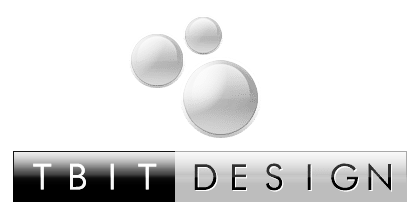
Note: This extension was independently developed and is not affiliated with or endorsed by Adobe Systems Incorporated or Elevenlabs®. Adobe®, Adobe Premiere Pro®, Adobe Audition®, and Adobe After Effects® are registered trademarks of Adobe Systems Incorporated. Elevenlabs is not responsible for the content or functionality of this extension. All other trademarks are the property of their respective owners.
This page contains affiliate links for Elevenlabs. If you sign up or make a purchase through this link, I may earn a commission at no additional cost to you.