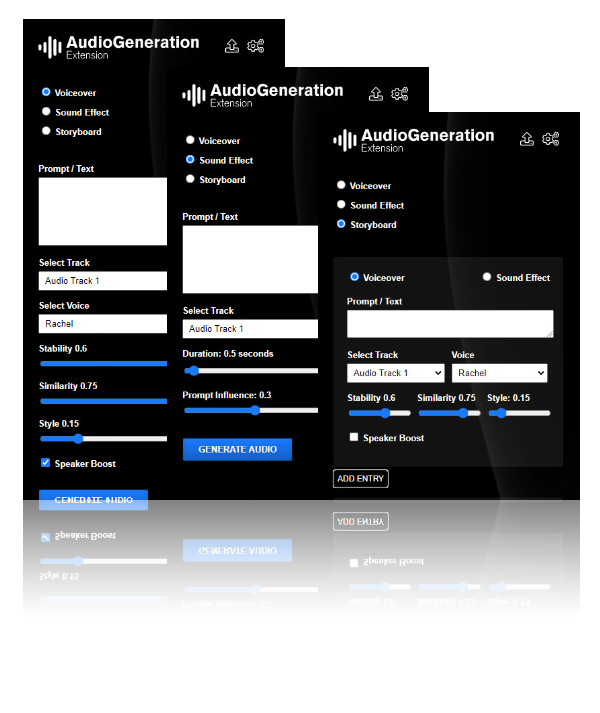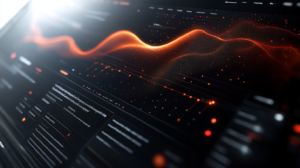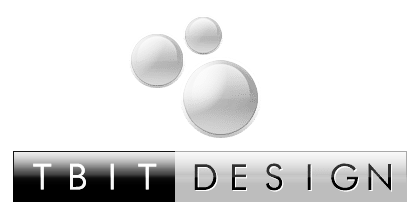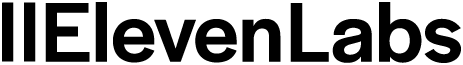Understanding the Prompt Playground
- Duration Slider: This determines the length of your generated sound. It's important to consider the context of your sound effect when setting this. A short duration (1-3 seconds) might be perfect for a quick impact sound, while a longer duration (10-30 seconds) could be ideal for ambient backgrounds or complex sequences.
- Prompt Influence Slider: This controls how closely the AI adheres to your prompt. A higher setting means the AI will try to match your description exactly, while a lower setting allows for more creative interpretation. Experiment with this to find the perfect balance between precision and unexpected creativity.
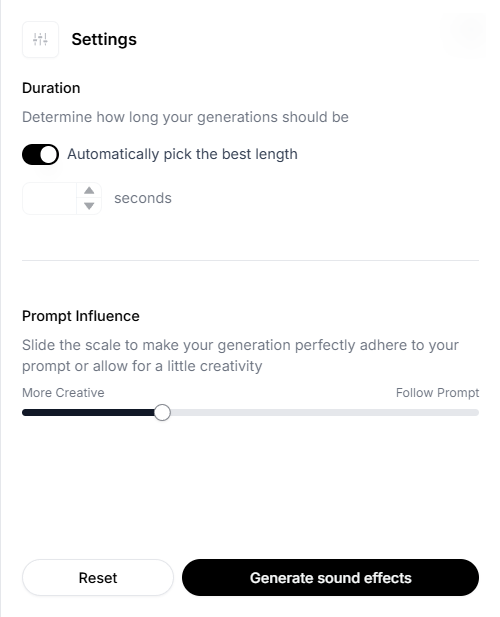
Nature's Symphony: Crafting Outdoor Soundscapes
Nature provides an endless source of inspiration. Here’s how to bring the outdoors to life:
- “Gentle rustling of leaves in a light summer breeze”
- Duration: Set to around 10 seconds for a soothing ambiance.
- Prompt Influence: High, for accurate leaf sounds.
- “Powerful thunderclap followed by heavy rain on a tin roof”
- Duration: Longer setting (15-22 seconds) to capture the full sequence.
- Prompt Influence: Medium, allowing for varied thunder and rain intensity.
- “Bubbling lava in an active volcano with occasional steam hisses”
- Duration: Extended (15-22 seconds) for a full atmospheric effect.
- Prompt Influence: Low, encouraging unique interpretations of volcanic sounds.
- “Crisp footsteps on freshly fallen snow, walking then running”
- Duration: Medium setting (8-12 seconds) to capture the change in pace.
- Prompt Influence: High for realistic snow crunching.
- “Massive tsunami wave building and crashing on a rocky shore”
- Duration: Long (15-22 seconds) to build tension and climax.
- Prompt Influence: Medium, balancing realism with dramatic effect.
Urban Jungle: The Pulse of City Life
Capture the essence of modern environments with these prompts:
- “Busy New York intersection at rush hour: honking horns, chattering pedestrians, and a passing subway train”
- Duration: Extended (20-30 seconds) for a full city atmosphere.
- Prompt Influence: Medium-high for authentic city sounds.
- “Old elevator with creaky doors opening, people entering, ascending, then doors opening again”
- Duration: Medium (10-15 seconds) to capture the full elevator journey.
- Prompt Influence: High for specific mechanical sounds.
- “Construction site ambience: jackhammers, beeping trucks, and workers shouting over the noise”
- Duration: Longer setting (10-22 seconds) for immersive background.
- Prompt Influence: Medium, allowing for varied construction sounds.
- “Retro diner atmosphere: clinking plates, sizzling grill, quiet chatter, and 1950s jukebox music in the background”
- Duration: Extended (15-22 seconds) to establish the scene.
- Prompt Influence: Medium-low for a blend of specific and interpreted sounds.
- “High-speed bullet train approaching, passing by with a whoosh, and fading into the distance”
- Duration: Medium (10-15 seconds) to capture the full pass-by effect.
- Prompt Influence: High for accurate train sounds.
Sci-Fi and Fantasy: Sounds from Other Worlds
For otherworldly audio that doesn’t exist in nature, try these prompts:
- “Alien spacecraft hovering, powering up its tractor beam, and abducting a car”
- Duration: Medium-long (15-22 seconds) for the full abduction sequence.
- Prompt Influence: Low, encouraging unique alien sound interpretations.
- “Magic spell being cast: mystical whispers building to a crescendo, explosion of energy, then magical tinkling fadeout”
- Duration: Short-medium (5-10 seconds) for a punchy magical effect.
- Prompt Influence: Medium, balancing specific elements with AI creativity.
- “Transformation sequence: human morphing into a werewolf with bone-cracking, fur growing, and bestial roar”
- Duration: Medium (10-15 seconds) to capture the full transformation.
- Prompt Influence: High for specific, cinematic transformation sounds.
- “Futuristic laser gun battle: rapid-fire energy blasts, ricochets, and explosions in a metal corridor”
- Duration: Medium-long (15-22 seconds) for an intense action sequence.
- Prompt Influence: Medium-high for recognizable yet unique sci-fi weapon sounds.
- “Time machine activation: mechanical whirring, energy building, temporal distortion, then a thunderous boom as it disappears”
- Duration: Medium (10-15 seconds) to build anticipation and climax.
- Prompt Influence: Medium, allowing for creative interpretations of time travel sounds.
The Sound of Emotions: Giving Voice to Feelings
Challenge the AI to represent abstract ideas and emotions:
- “The sound of heartbreak: melancholic piano, muffled sobs, and a ticking clock slowing down”
- Duration: Longer setting (15-22 seconds) to fully establish the emotional atmosphere.
- Prompt Influence: Medium, balancing specific sounds with emotional interpretation.
- “Crescendo of anxiety: quickening heartbeat, shallow breathing, and dissonant tones building in intensity”
- Duration: Medium-long (10-22 seconds) to allow for gradual intensity build-up.
- Prompt Influence: Medium-high for accurate physiological sounds mixed with abstract anxiety representation.
- “Eureka moment: puzzled mumbling, sound of scribbling, then a gasp followed by triumphant orchestral burst”
- Duration: Short-medium (8-12 seconds) for a concise representation of realization.
- Prompt Influence: High for a clear sequence of specific sounds.
- “Sense of impending doom: deep, slow drumbeats getting louder, discordant strings, and distant, echoing screams”
- Duration: Extended (15-22 seconds) to build tension and atmosphere.
- Prompt Influence: Medium-low, allowing for creative, ominous sound design.
- “Blissful relaxation: soft wind chimes, gentle waves, and a deep, contented sigh”
- Duration: Medium-long (10-22 seconds) to establish a calming atmosphere.
- Prompt Influence: High for accurate, soothing nature sounds.
Prompting Tips and Tricks
- Be Specific: The more detail you provide, the closer the AI can match your vision. Instead of "car sound," try "1960s muscle car engine revving and peeling out."
- Use Sensory Language: Incorporate words that evoke sensory experiences. "Crisp," "sizzling," "thunderous," and "whisper-soft" can guide the AI towards more vivid sound creation.
- Sequence Events: For complex sounds, describe the order of events. "Door creaking open, footsteps on wooden floor, then a sudden crash of breaking glass."
- Blend Realistic and Abstract: Don't be afraid to mix tangible sounds with abstract concepts. "The sound of hope dawning: gentle piano notes growing brighter, joined by a chorus of birdsong."
- Experiment with Prompt Influence: For unique results, try setting the Prompt Influence low and see how the AI interprets vague or poetic prompts like "The color blue in audio form" or "The taste of victory."
Remember, the beauty of AI-generated sound effects lies in experimentation. Don’t be afraid to try unconventional prompts, adjust your sliders, and generate multiple versions. With practice and creativity, you’ll be crafting perfect sound effects for any project in no time!
Speaking the Language: Music and Sound Design Terminology

Dynamics and Volume
Understanding dynamic range can add depth to your sound effects. Try incorporating these terms:
- “Crescendo”: A gradual increase in volume. Example prompt: “Tension building with strings crescendo from pianissimo to fortissimo”
- “Diminuendo” or “Decrescendo”: A gradual decrease in volume. Example: “Fading footsteps with diminuendo as character walks away”
- “Staccato”: Short, detached notes. Prompt idea: “Staccato piano notes for a tense, thriller atmosphere”
- “Legato”: Smooth and connected notes. Try: “Legato cello for a melancholic underscore”
- “Sforzando”: A sudden, strong emphasis on a note or chord. Example: “Sforzando brass hit followed by a gentle diminuendo”
- “Fortississimo”: Extremely loud. Example: “Gradual build-up of layered synthesizers from pianissimo to fortississimo”
- “Subito piano”: A sudden transition to soft volume. Example: “Subito piano transition after a loud action sequence for dramatic effect”
- “Mezzo-forte”: Moderately loud. Example: “Mezzo-forte vocal chant with subtle dynamic fluctuations”
- “Fortepiano”: Loud then immediately soft. Example: “Fortepiano effect on orchestral hits for dramatic impact”
- “Marcato”: Loudly emphasized notes. Example: “Marcato string stabs for dramatic punctuation in a tense scene”
- “Tenuto”: Holding a note for its full value. Example: “Tenuto brass notes creating a sense of grandeur and importance”
- “Messa di voce”: Gradual crescendo then diminuendo on a single note. Example: “Messa di voce on a sustained vocal note for an emotive performance”
- “Con sordino”: Muted or dampened sound. Example: “Con sordino trumpets for a distant, melancholic atmosphere”
- “Smorzando”: Gradually dying away. Example: “Smorzando effect on the final chord of a poignant piano piece”
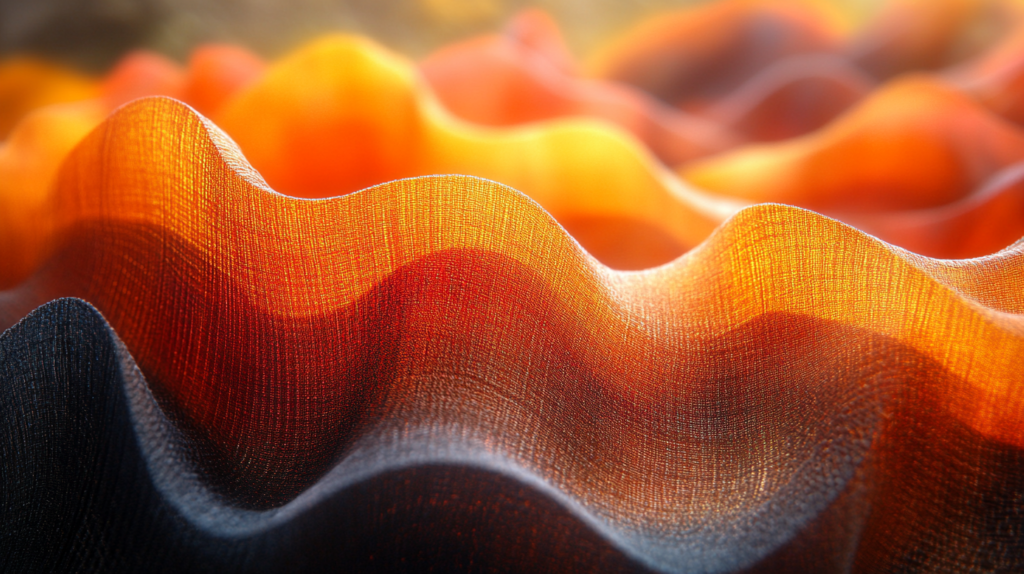
Texture and Timbre
These terms describe the quality and character of a sound:
- “Bright”: Clear, sharp, or brilliant sound. Prompt: “Bright brass fanfare for a victorious moment”
- “Dark”: Muffled or somber sound. Example: “Dark, brooding synth pad for an ominous scene”
- “Gritty”: Rough or grainy texture. Try: “Gritty distorted guitar riff for an intense action sequence”
- “Warm”: Rich, full-bodied sound. Prompt idea: “Warm vinyl crackle for a nostalgic ambiance”
- “Lush”: Rich and luxuriant in sound. Example: “Lush, velvety pad synth with slight detuning for added richness”
- “Brittle”: Harsh and thin sounding. Example: “Brittle, ice-like percussion with crystalline overtones”
- “Muddy”: Lacking clarity, indistinct. Example: “Muddy, lo-fi drum loop for a vintage hip-hop feel”
- “Airy”: Light and insubstantial in texture. Example: “Airy, whistle-like synth lead with a slight breathiness”
- “Syrupy”: Thick and sweet in tone. Example: “Thick, syrupy bass tone with subtle distortion”
- “Glassy”: Clear and transparent sound. Example: “Glassy synthesizer pads creating an ethereal backdrop”
- “Fuzzy”: Indistinct or blurred sound quality. Example: “Fuzzy, overdriven guitar riff for a garage rock feel”
- “Piercing”: Sharp, cutting sound. Example: “Piercing high-frequency synth lead cutting through the mix”
- “Mellow”: Soft and smooth texture. Example: “Mellow Rhodes electric piano for a laid-back jazz composition”
- “Guttural”: Deep, throaty sound. Example: “Guttural bass growls for an aggressive dubstep drop”

Effects and Processing
Familiarize yourself with common audio effects to add polish to your sounds:
- “Reverb”: Creates a sense of space. Example: “Ghostly whispers with long reverb tail in an abandoned mansion”
- “Delay”: Repeated echoes of a sound. Try: “Tribal drums with rhythmic delay for a jungle atmosphere”
- “Distortion”: Adds grit and intensity. Prompt: “Heavily distorted guitar power chord for a rock concert climax”
- “Flanger”: A swooshing, phasing effect. Example: “Psychedelic flanger effect on a 1960s rock guitar solo”
- “Phaser”: A swooshing effect created by filtering. Example: “Shimmering phaser effect on ambient pads for a cosmic atmosphere”
- “Time-stretching”: Altering the duration of a sound without changing pitch. Example: “Extreme time-stretching applied to a glass breaking sound”
- “Granular delay”: Effect that breaks sound into small ‘grains’ and delays them. Example: “Granular delay on a vocal sample for a glitchy, stuttering effect”
- “Sidechain compression”: Compressing a sound in response to another sound. Example: “Heavy sidechain compression on a bassline triggered by the kick drum”
- “Tape saturation”: Analog warmth simulation. Example: “Subtle tape saturation on the entire mix for analog warmth”
- “Chorus”: Slight pitch and timing fluctuations for a thicker sound. Example: “Subtle chorus effect on clean electric guitars for a jangly indie rock sound”
- “Pitch-shifting”: Altering the pitch of a sound. Example: “Pitch-shifting on drum hits to create melodic percussion”
- “Ring modulation”: Creating metallic, bell-like tones. Example: “Ring modulation on synth pads for an alien, otherworldly texture”
- “Companding”: Compressing then expanding a signal. Example: “Companding on a voiceover to maintain consistent levels while preserving dynamics”
- “Spectral freeze”: Sustaining a moment of audio indefinitely. Example: “Spectral freeze effect on cymbal crash for an evolving drone texture”

Rhythm and Tempo
These musical elements can greatly influence the mood of your sound effects:
- “Polyrhythmic”: Multiple conflicting rhythms. Try: “Polyrhythmic African drums for a tribal ceremony”
- “Rubato”: Flexible, expressive timing. Example: “Emotional piano solo with rubato for a tearful goodbye”
- “Ostinato”: A persistently repeated musical phrase. Prompt: “Suspenseful ostinato strings for a horror film chase scene”
- “Polymetric”: Multiple conflicting meters simultaneously. Example: “Polymetric layering of 3/4 and 4/4 rhythms for complex groove”
- “Swing”: A rhythmic feel with unequal subdivisions. Example: “Swing rhythm applied to straight electronic beats for a jazzier feel”
- “Asymmetrical time signature”: Unusual meter creating an off-balance feel. Example: “Asymmetrical time signature like 7/8 for an off-kilter, unsettling mood”
- “Cross-rhythm”: Rhythms that don’t align with the main pulse. Example: “Cross-rhythms between hand claps and bass drum for intricate patterns”
- “Hemiola”: A three-against-two rhythmic pattern. Example: “Hemiola rhythm in percussion, creating a three-over-two polyrhythm”
- “Metric modulation”: Smooth tempo change based on rhythmic relationships. Example: “Metric modulation from 4/4 to 6/8 for a seamless genre shift”
- “Syncopation”: Emphasis on off-beats. Example: “Syncopated brass stabs in a funk-inspired groove”
- “Tempo rubato”: Borrowing time from one note to another. Example: “Tempo rubato in a classical guitar solo for expressive phrasing”

Soundscape Elements
These terms help in creating rich, layered audio environments:
- “Ambience”: Background noise of an environment. Example: “Bustling marketplace ambience with distant chatter and haggling”
- “Foley”: Recreated everyday sound effects. Try: “Detailed foley of character rummaging through a cluttered drawer”
- “Diegetic”: Sounds whose source is visible on screen. Prompt: “Diegetic sound of a blaring car radio in a street scene”
- “Non-diegetic”: Sounds whose source is not visible (like background music). Example: “Non-diegetic eerie drone for building tension in a horror scene”
- “Layered city sounds”: Multiple urban noises combined. Example: “Layered city sounds with distant sirens, nearby chatter, and overhead planes”
- “Underwater ambience”: Submerged sound environment. Example: “Underwater ambience with muffled boat engines and whale songs”
- “Futuristic spaceport”: Imagined sounds of advanced technology. Example: “Futuristic spaceport with mechanical hums, alien languages, and ship takeoffs”
- “Creaky old house”: Atmospheric sounds of an aging structure. Example: “Creaky old house atmosphere with settling noises, distant wind, and a ticking clock”
- “Jungle nighttime”: Nocturnal rainforest sounds. Example: “Jungle nighttime with a chorus of insects, rustling leaves, and a distant waterfall”
- “Industrial ambience”: Mechanical and factory-like sounds. Example: “Industrial ambience with rhythmic machinery, steam releases, and distant alarms”
- “Arctic atmosphere”: Sounds of a frozen environment. Example: “Arctic atmosphere with howling winds, cracking ice, and distant seal calls”
- “Haunted mansion”: Spooky house sounds. Example: “Haunted mansion soundscape with creaking floorboards, ghostly whispers, and a grandfather clock striking midnight”
- “Bustling café”: Sounds of a busy coffee shop. Example: “Bustling café ambience with espresso machines, clinking cups, and indistinct chatter”
- “Alien planet surface”: Imagined extraterrestrial sounds. Example: “Alien planet surface with strange wind patterns, exotic creature calls, and bubbling geysers”

Synthesis Techniques
For creating unique, otherworldly sounds:
- “FM Synthesis”: Frequency modulation for complex tones. Prompt: “Alien communication using FM synthesis bleeps and bloops”
- “Granular Synthesis”: Manipulating tiny grains of sound. Try: “Granular synthesis texture of shattering glass frozen in time”
- “Wavetable Synthesis”: Using stored waveforms for varied sounds. Example: “Evolving wavetable synth pad for a sci-fi atmosphere”
- “Additive synthesis”: Building sounds by combining sine waves. Example: “Additive synthesis to create complex, evolving drone textures”
- “Subtractive synthesis”: Filtering harmonically rich waveforms. Example: “Subtractive synthesis for classic, analog-style bass sounds”
- “Physical modeling synthesis”: Simulating sound-producing mechanisms. Example: “Physical modeling synthesis to recreate realistic instrument sounds”
- “Karplus-Strong synthesis”: Algorithm for string and drum-like sounds. Example: “Karplus-Strong synthesis for plucked string and percussion effects”
- “Vector synthesis”: Mixing between multiple sound sources. Example: “Vector synthesis for smoothly morphing between different timbres”
- “Modal synthesis”: Simulating the modes of vibration in objects. Example: “Modal synthesis to create realistic marimba and vibraphone sounds”
- “Formant synthesis”: Recreating vocal-like sounds. Example: “Formant synthesis for robotic voice effects in a sci-fi soundtrack”
Crafting a Prompt
When crafting your prompts, don’t be afraid to combine these terms for more specific and nuanced results. For instance:
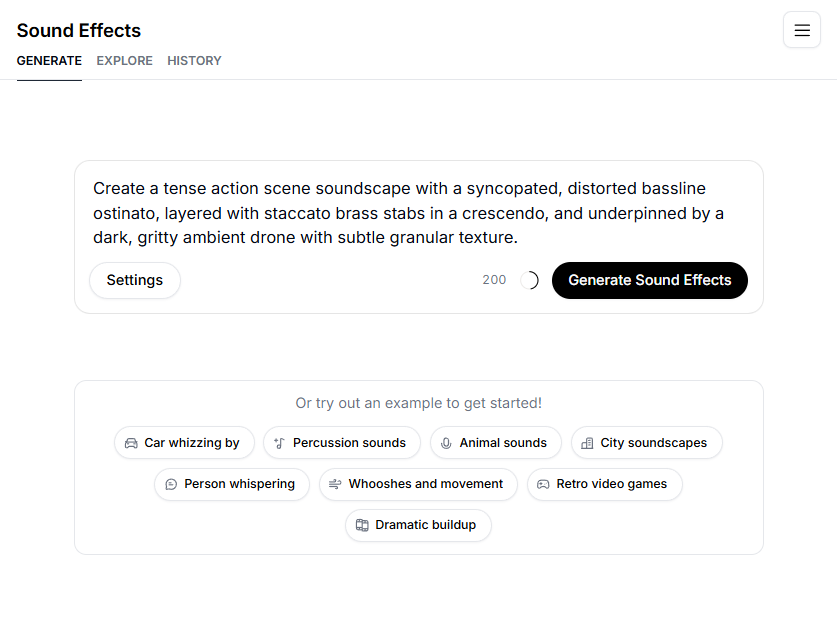
"Create a tense action scene soundscape with a syncopated, distorted bassline ostinato, layered with staccato brass stabs in a crescendo, and underpinned by a dark, gritty ambient drone with subtle granular texture."
John Doe
This prompt combines rhythm (syncopated), effects (distorted), musical elements (ostinato, staccato, crescendo), texture (dark, gritty), soundscape elements (ambient), and synthesis techniques (granular) to create a complex and specific audio environment.
Remember, the AI has been trained on a vast array of musical and sound design knowledge. By using these specialized terms, you’re giving it more precise instructions to work with. However, don’t worry if you’re not an audio expert – the AI is also adept at interpreting more casual, descriptive language. The key is to experiment, combine technical terms with everyday descriptions, and find the prompting style that works best for your creative vision.
As you become more comfortable with these terms, you’ll find yourself able to create increasingly sophisticated and nuanced sound effects. Whether you’re scoring a film, designing a video game soundscape, or creating a podcast intro, this expanded vocabulary will help you communicate your audio ideas more effectively, resulting in richer, more precise sound creations.

ElevenLabs Text to Sound Effect Prompt Generator
Welcome to my ElevenLabs Text to Sound Effect Prompt Generator, an innovative tool I’ve designed to bridge the gap between your creative vision and ElevenLabs’ cutting-edge Text to Sound Effect AI technology. This powerful generator is crafted to help sound designers, content creators, and audio enthusiasts craft detailed, nuanced prompts that will guide ElevenLabs’ AI in producing precisely the sound effects you envision.
How It Works
- User Input: You provide detailed information about the sound effect you want to create. This includes various parameters such as the base sound description, sound category, primary sound source, texture, timbre, envelope, frequency range, motion, rhythm, effects, modulation, environment, emotional quality, complexity, and sound origin.
- AI Processing: The system takes your input and feeds it into a sophisticated AI model. This model has been trained to understand the nuances of sound design and the specific requirements of ElevenLabs' Text to Sound Effect AI.
- Prompt Generation: Based on your input, the AI generates a detailed, creative prompt that encapsulates all the characteristics of your desired sound effect. This prompt is optimized to communicate effectively with ElevenLabs' AI, ensuring that the resulting sound effect closely matches your vision.
- Output: The generated prompt is then presented to you, ready to be used with ElevenLabs' Text to Sound Effect AI.
How to Use
Using the ElevenLabs Text to Sound Effect Prompt Generator is straightforward and intuitive. Whether you’re a seasoned sound designer or new to the world of AI-generated audio, this tool is designed to streamline your creative process. By following a few simple steps, you’ll be able to generate detailed, AI-ready prompts that capture the essence of your desired sound effects. Remember, the more information you provide, the more tailored your resulting prompt will be, but don’t feel pressured to fill in every field. Let’s get started on bringing your audio ideas to life!
To begin, fill out the form with details about your desired sound effect. Start with the essential characteristics that define your sound, such as the base sound description and primary sound source. These core elements are crucial in shaping the fundamental nature of your sound effect. From there, you have the flexibility to add more nuanced details if you wish. Fields like texture, timbre, envelope, frequency range, motion, rhythm, effects, modulation, environment, emotional quality, complexity, and sound origin are all available to further refine your description. However, remember that these additional fields are entirely optional. The AI is designed to work with whatever information you provide, whether it’s just the basics or a fully detailed description.
Once you’re satisfied with your input, simply submit your specifications. The system will process your request and generate a tailored, AI-friendly prompt based on the information you’ve provided. This prompt is crafted to communicate effectively with ElevenLabs’ Text to Sound Effect AI, ensuring that the resulting sound effect closely matches your vision.
After receiving your generated prompt, you’re ready to bring your sound to life. Take this prompt and use it with ElevenLabs’ Text to Sound Effect AI. The detailed nature of the prompt will guide the AI in creating a sound effect that aligns closely with your original concept.
Experience the future of sound design with my ElevenLabs Text to Sound Effect Prompt Generator. Transform your audio ideas into reality with the power of AI-assisted creativity, using as much or as little detail as you need. Whether you have a clear, detailed vision or just a general idea, this tool is designed to help you articulate your audio concepts in a way that AI can understand and execute.
The Future of Sound Design with AI
As we’ve explored the vast landscape of sound effect prompting with ElevenLabs’ AI, it’s clear that we’re standing at the frontier of a new era in audio creation. From crafting simple environmental sounds to composing complex, layered soundscapes, the possibilities are truly limitless.
The key to mastering this powerful tool lies in the art of prompting. By combining your creative vision with a rich vocabulary of audio terms, you can guide the AI to produce exactly the sounds you’re imagining. Whether you’re a seasoned sound designer or a curious beginner, the techniques and examples we’ve discussed provide a solid foundation for your audio adventures.
Remember, the most effective prompts are those that balance specificity with room for AI interpretation. Use descriptive language, leverage technical terms when appropriate, and don’t be afraid to experiment with unconventional combinations. The Duration and Prompt Influence sliders are your allies in fine-tuning the output, allowing you to shape the length and adherence to your prompt with precision.
As you continue to explore and create with this tool, keep in mind that practice and experimentation are key. Each prompt you craft is an opportunity to learn and refine your technique. The more you engage with the AI, the better you’ll become at anticipating its responses and crafting prompts that yield exceptional results.
Moreover, this technology opens up exciting possibilities for various fields. Filmmakers can create unique, mood-setting ambiances; game developers can design immersive audio environments; musicians can discover new sounds and textures for their compositions; and podcasters can elevate their productions with professional-grade sound effects.
As AI continues to evolve, we can expect even more sophisticated audio generation capabilities in the future. The boundaries between human creativity and AI assistance will continue to blur, leading to new forms of audio expression that we can hardly imagine today.
In conclusion, ElevenLabs’ Sound Effects Generator is more than just a tool—it’s a gateway to a new world of audio creativity. It empowers creators to bring their auditory visions to life with unprecedented ease and flexibility. As you embark on your sound design journey, remember that the only true limit is your imagination. So, let your creative spirit soar, experiment boldly, and most importantly, have fun exploring the endless possibilities of AI-generated sound!