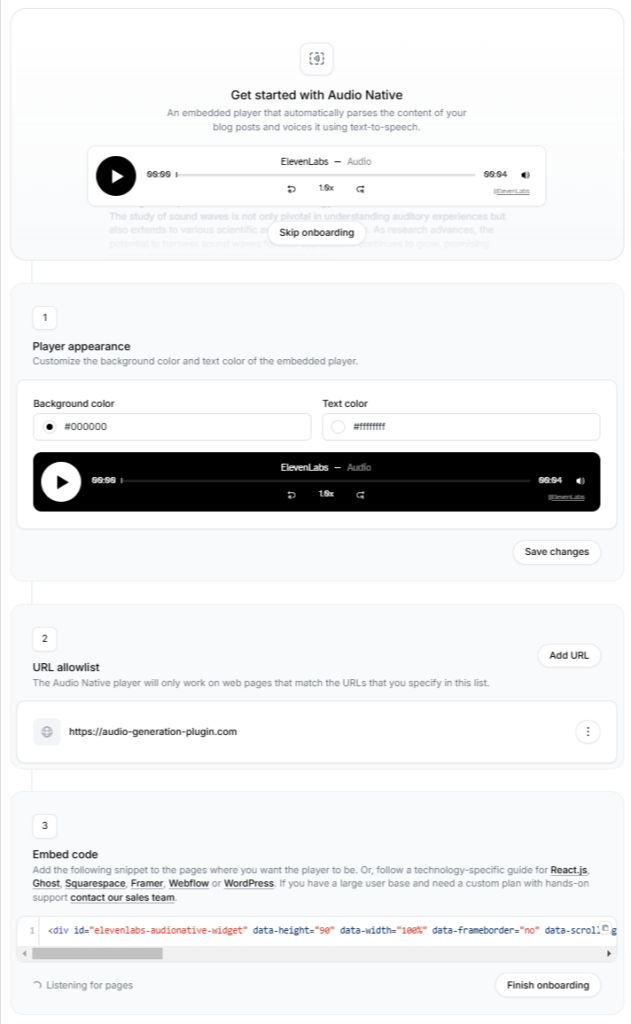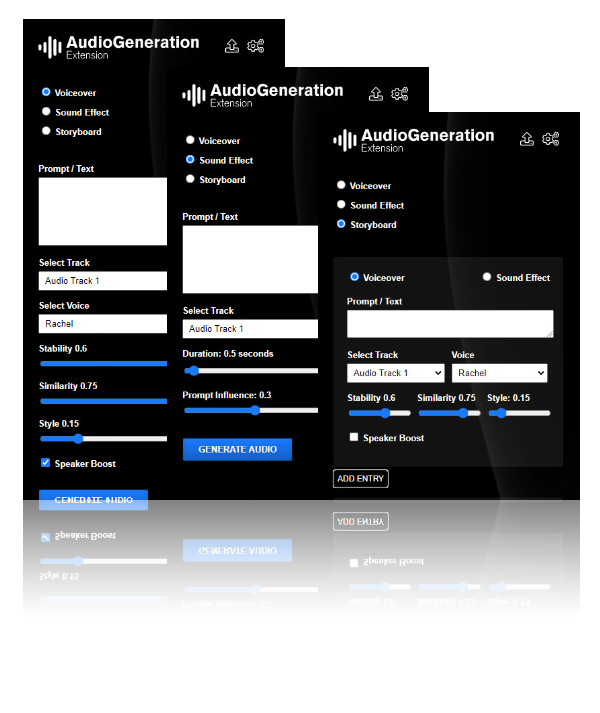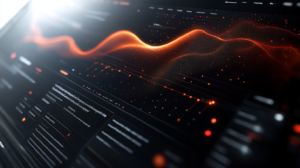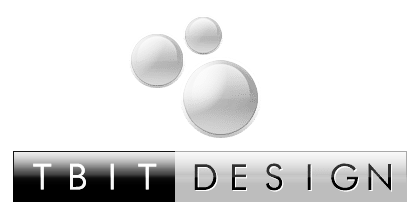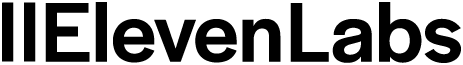In the rapidly evolving digital landscape, content creators and publishers are constantly seeking innovative ways to engage their audience and make their content more accessible. ElevenLabs’ Audio Native technology emerges as a groundbreaking solution, offering a seamless way to transform written content into high-quality audio, thus opening new avenues for engagement and accessibility. Now, with my new Elementor plugin, integrating this powerful technology into your WordPress website has never been easier.
What is Audio Native?
Audio Native is an advanced AI-powered tool developed by ElevenLabs that automatically converts written content into spoken audio. This technology allows publishers, bloggers, and content creators to offer their audiences an alternative way to consume content, catering to different preferences and needs.
- Instant Publishing: As soon as new content is written and published, Audio Native generates an audio version within seconds. This feature ensures that your audio content is always up-to-date and synchronized with your written material.
- Enhanced Accessibility: By providing audio versions of written content, Audio Native makes information more accessible to a wider audience, including those with visual impairments or reading difficulties. This inclusivity not only broadens your reach but also aligns with web accessibility standards.
- Emotional Range and Context: The AI model behind Audio Native is sophisticated enough to respond to emotional cues and adapt its delivery to match both the content and the wider context. This results in a more natural and engaging listening experience that captures the nuances of the original text.
- Customizable Widget: The Audio Native widget can be tailored to fit your brand's identity. You can choose its appearance, select voices, and customize the text to ensure it aligns perfectly with your website's look and feel.
- Large Voice Library: With access to thousands of voices, you can find the perfect tone and style for your content. You can even create new voices with Voice Design, allowing you to set age, accent, and voice preferences that match your brand's tone.
- Flexible Integration: Audio Native can be easily embedded into any webpage using a simple HTML snippet. This seamless integration enhances your site's interactiveness without disrupting its existing design.
- Engagement Analytics: The tool comes with built-in metrics that allow you to track how your audience interacts with your audio content. These insights can help you optimize user engagement and reach.
Introducing an Audio Native Add-On for Elementor
I’m excited to announce the release of my new plugin for Elementor that brings the power of ElevenLabs’ Audio Native technology directly into the Elementor editor. This plugin is designed to make the integration of Audio Native into your WordPress website as seamless and user-friendly as possible.
-
Easy Integration: My plugin adds custom Elementor widgets that allow you to easily insert Audio Native players into your pages and posts.
-
Real-Time Content Conversion: The plugin can automatically detect and convert the content from your Elementor containers or widgets into audio, saving you time and effort.
-
Customizable Player: You can customize the appearance of the Audio Native player to match your website's design, including colors, size, and layout.
-
Voice Selection: Choose from ElevenLabs' extensive library of voices or use your own custom voices created with Voice Design.
-
Auto-Convert Option: Set your content to automatically convert to audio as soon as it's published, ensuring your audio is always up-to-date.
-
API Integration: The plugin seamlessly connects with ElevenLabs' API, handling all the technical details behind the scenes.
- Content Detection: Automatically extract content from specific Elementor elements using their IDs, making it easy to create audio versions of specific sections of your page.
Audio Native Add-On for Elementor Screenshots
How to Use the Plugin
Implementing my Elementor plugin for Audio Native is a straightforward process designed to integrate smoothly into your existing workflow. To get started, you’ll need to download the plugin from this website and install it on your WordPress site. Once installed and activated, the first step is to enter your ElevenLabs API key in the plugin settings. This key connects the plugin to your ElevenLabs account, allowing it to access the Audio Native technology.
With the setup complete, using the plugin within Elementor is intuitive. When editing a page or post, you’ll find a new widget called “Audio Native Player API” in your Elementor editor. Simply drag and drop this widget onto your page where you want the audio player to appear.
The widget settings offer a range of customization options. You can adjust the player’s appearance to match your website’s design, including colors and size. You’ll also be able to select the voice you want to use from ElevenLabs’ extensive library, or even use a custom voice if you’ve created one.
One of the plugin’s most powerful features is its content selection options. You can choose to manually input the content you want to convert to audio, or use the automatic content detection feature. If you opt for automatic detection, you can specify an Elementor container or widget ID, and the plugin will extract the content from that element to create the audio version.
Once you’ve configured your settings, simply click the “Convert Content and get Embed Code” button. The plugin will communicate with the ElevenLabs API to generate your audio content. After processing, the audio player will appear in your Elementor editor, allowing you to preview how it will look and function on your live site.
Remember, you can always go back and edit your settings or update your content. If you make changes to your written content, you can easily regenerate the audio version to keep everything in sync.
By following these steps, you can quickly and easily add high-quality, AI-generated audio versions of your content to your WordPress site, enhancing user experience and accessibility. Whether you’re running a news site, educational platform, or corporate blog, this plugin makes it simple to offer your audience the option to listen to your content, catering to different preferences and consumption habits.
-
Installation: Download the plugin from this website and install it on your WordPress site.
-
API Setup: Enter your ElevenLabs API key in the plugin settings to connect it to your ElevenLabs account.
-
Adding Audio Native to Your Page: In the Elementor editor, simply drag and drop the "Audio Native Player API" widget onto your page.
-
Customization: Use the widget settings to customize the player's appearance, select voices, and set other options.
-
Content Selection: Choose whether to manually input content or automatically detect it from your page.
-
Generate Audio: Click the "Convert Content and get Embed Code" button to create your audio version.
- Publish: Once you're happy with the setup, publish your page, and the Audio Native player will be live on your site.
Benefits of Using the ElevenLabs Audio Native Add-on for Elementor
My Elementor plugin for ElevenLabs’ Audio Native technology offers a myriad of advantages for content creators and website owners. By seamlessly integrating Audio Native functionality directly into the Elementor interface, it significantly streamlines the process of adding audio versions to your content. This plugin eliminates the need for manual embed code insertion, saving you valuable time and reducing the potential for errors.
The plugin’s user-friendly design ensures that even those with limited technical expertise can easily incorporate audio content into their websites. With just a few clicks, you can transform your written content into engaging audio, enhancing the accessibility and appeal of your site. The ability to customize the audio player’s appearance means you can maintain a consistent brand identity across your site, ensuring the audio feature blends seamlessly with your existing design.
One of the standout benefits is the plugin’s flexibility. As you edit and update your content within Elementor, you can easily refresh the audio version to match, ensuring your audio and written content always remain in sync. This is particularly valuable for news sites, blogs, or any platform where content is frequently updated.
Moreover, the plugin’s automatic content detection feature is a game-changer. It can identify and convert content from specific Elementor elements, allowing you to create audio versions of selected sections of your page without manual input. This granular control gives you the freedom to decide exactly which parts of your content should be available in audio format.
System Requirements
To ensure optimal performance of the ElevenLabs Audio Native Elementor Plugin, please make sure your system meets the following requirements:
- WordPress version 6.6 or higher
- Elementor version 3.0 or higher
- PHP version 8.0 or higher
- Active ElevenLabs account with a valid API key
- SSL certificate installed on your website (https://)
- Modern web browser (Chrome, Firefox, Safari, or Edge)
Please note that the plugin requires an active internet connection to communicate with the ElevenLabs API. Ensure that your server allows outgoing connections to api.elevenlabs.io.
For the best experience, we recommend keeping your WordPress and Elementor installations up to date. If you encounter any issues or have questions about compatibility, please don’t hesitate to reach out to our support team.
Applications Across Industries
Audio Native has the potential to transform content delivery across various sectors:
- News and Publishing: News outlets can offer audio versions of articles, allowing readers to stay informed while multitasking.
- Education: E-learning platforms can provide audio versions of course materials, catering to auditory learners and improving information retention.
- Corporate Communications: Companies can use Audio Native to convert internal documents, reports, and newsletters into audio format, making information more accessible to employees on the go.
- Entertainment: Blogs and entertainment websites can offer audio versions of reviews, interviews, and feature articles, providing a more immersive experience for their audience.
The Technology Behind Audio Native
At the heart of Audio Native is ElevenLabs’ advanced AI technology. This system not only converts text to speech but also analyzes the content for context, emotion, and tone. The result is a natural-sounding audio that preserves the original speaker’s voice characteristics, including intonation and pacing.
The platform supports multiple languages, making it an ideal solution for content creators looking to reach a global audience. Moreover, the automatic speaker detection feature ensures that different voices in a piece of content are accurately represented in the audio version.
Implementation and Customization
Setting up Audio Native is a straightforward process. Content creators can embed the Audio Native widget into their webpages using a simple HTML snippet. The platform offers extensive customization options, allowing users to:
- Choose from a variety of voices or create custom ones
- Adjust the widget’s appearance to match the website’s design
- Set preferences for voice age, accent, and style
- Edit transcripts and translations for accuracy
As we move towards a more accessible and user-centric web, technologies like Audio Native are paving the way for a new era of content consumption. By bridging the gap between written and audio content, it not only enhances accessibility but also provides content creators with a powerful tool to engage their audience in new and exciting ways.
Conclusion
Audio Native represents a significant leap forward in making online content more accessible and engaging. By offering an effortless way to convert written content into high-quality audio, it opens up new possibilities for content creators and consumers alike. With my new Elementor plugin, integrating this powerful technology into your WordPress website is now easier than ever.
As we move towards a more accessible and user-centric web, technologies like Audio Native, combined with user-friendly integration tools like my plugin, are paving the way for a new era of content consumption. By bridging the gap between written and audio content, we’re not only enhancing accessibility but also providing content creators with powerful tools to engage their audience in new and exciting ways.
For content creators looking to stay ahead of the curve and provide their audience with a more immersive and accessible experience, Audio Native by ElevenLabs, now easily integrated through my Elementor plugin, is undoubtedly a technology worth exploring. Download my plugin today and start transforming your content into engaging audio experiences!